Google Ads Manager Beginner Setup
From Setup to Success: A Beginner’s Step-by-Step Walkthrough of the Google Ads Campaign Manager
Google Ads is one of the most powerful digital advertising platforms in the world. It allows businesses – small or big – to reach customers at the exact moment they are searching for a product or service. But while Google Ads can generate enormous traffic and sales, it can also feel intimidating, especially for beginners.
Terms like “bidding strategies,” “keywords,” “ad rank,” “quality score,” and “conversion tracking” can seem overwhelming. Many beginners start a campaign, spend money, and don’t get results simply because they don’t know the right steps inside the Google Ads Campaign Manager.
This beginner’s guide is designed to solve that problem.
In this step-by-step walkthrough, you will learn how to go from a blank Google Ads account to a fully optimized, high-performing campaign. Whether you are a freelancer, small business owner, entrepreneur, or marketing student, this guide will help you understand everything clearly—from setup to success.
Let’s start your journey.
Chapter 1: What Is the Google Ads Campaign Manager?
Before you create your first campaign, you need to understand the tool itself.
The Google Ads Campaign Manager is the central dashboard where advertisers:
- create campaigns
- organize ad groups
- set targeting
- choose keywords
- design ads
- track performance
- optimize results
Think of it as the “control room” of all your advertising activities on Google.
What You Can Do With It:
- Run search ads on Google
- Display ads on websites
- Video ads on YouTube
- Shopping ads for ecommerce
- App promotion ads
- Smart and Performance Max campaigns
- Remarketing
- Audience targeting
- Detailed reporting
For beginners, the Campaign Manager may appear complicated, but it becomes simple once you understand each section step by step.
Chapter 2: Preparing for a Successful Google Ads Campaign
Most beginners jump straight into creating ads—but that is a mistake. Google Ads rewards well-planned campaigns.
Here are the preparations you must complete:
Step 1: Define Your Advertising Goal
Ask yourself:
- Do I want more website visits?
- Do I want more leads (calls, form submissions)?
- Do I want more sales?
- Do I want more app installs?
- Do I want brand visibility?
Google allows you to choose goals like:
- Sales
- Leads
- Website traffic
- Brand awareness
- App promotion
Your objective will influence your settings later.
Step 2: Know Your Target Audience
You must know:
- who your customers are
- what they are searching for
- which keywords matter
- what location you serve
- what device they use
- what problem they are trying to solve
Without this, your ads will show to the wrong people.
Step 3: Prepare Your Website or Landing Page
Google Ads sends traffic—but your website must convert that traffic into leads or sales.
Make sure your website:
- loads fast
- is mobile-friendly
- has clear call-to-action buttons
- contains relevant content
- offers trust signals (reviews, ratings, testimonials)
Great ads cannot fix a bad landing page. A good page can increase conversion rate by 30–200%.
Step 4: Set Your Budget
Beginners often ask:
“How much should I spend?”
It depends on your industry, but a general rule:
- Small business: $10–$30/day
- Local service business: $30–$50/day
- Ecommerce: $20–$75/day
- Competitive industries: $50–$200/day
Start small, learn, then scale.
Step 5: Create a Free Google Ads Account
Visit ads.google.com and set up your account. Choose “Expert Mode” instead of “Smart Mode”—because Smart Mode hides important settings and limits control.
Chapter 3: Understanding the Google Ads Structure
Before launching your campaign, you must understand how Google Ads is structured.
Google Ads has 3 layers:
1. Campaign (Top Level)
This is where you choose:
- goal
- bidding strategy
- budget
- location
- language
- networks
- campaign type
2. Ad Groups (Middle Level)
Ad groups organize your ads and keywords into relevant themes.
For example:
Campaign: Shoes
Ad Group 1: Running Shoes
Ad Group 2: Formal Shoes
Each ad group contains:
- keywords
- ad copy
- targeting controls
3. Ads (Bottom Level)
These are the actual ads customers see on Google.
Ads are created inside ad groups and should be closely related to the keywords.
Understanding this structure is the foundation of Google Ads success.
Chapter 4: Step-by-Step — Creating Your First Google Ads Campaign
Now that the basics are clear, let’s create a campaign from start to finish.
Step 1: Choose a Campaign Goal
Start by selecting your goal:
- Sales – best for ecommerce
- Leads – best for service businesses
- Website traffic – best for blogs or brand visibility
- Product & brand consideration
- Brand awareness
Beginners typically start with Leads or Website traffic because they are easier to optimize.
Step 2: Choose Your Campaign Type
The most beginner-friendly and effective type is:
➤ Search Campaign (text ads that appear on Google)
Other types include:
- Display
- Video
- Shopping
- App
- Smart
- Performance Max
But for beginners, Search Campaigns give the most control and highest intent.
Step 3: Set Campaign Settings
This section includes several important options:
1. Network Selection
Uncheck:
- Search Partners
- Display Network
Leaving these checked can waste money. Beginners should choose Google Search Only.
2. Location Targeting
Select:
- Your country
- Your city
- Radius around your business
Avoid targeting large areas unless necessary.
3. Language Selection
Choose the language your customers speak, usually English.
4. Budget Setup
Set a daily budget that aligns with earlier planning.
5. Bidding Strategy
Beginners should start with:
➡ Maximize Clicks (safe for learning)
Then switch to:
➡ Maximize Conversions or
➡ Target CPA after enough data (20–50 conversions)
Step 4: Create Ad Groups
Each ad group must focus on one tight theme.
Examples:
- “Car Repair Near Me”
- “Laptop Repair Service”
- “Buy Running Shoes Online”
- “Digital Marketing Course Fee”
Good structure = better Quality Score = lower CPC.
Choosing Keywords
Use:
- Google Keyword Planner
- Competitor website URLs
- Auto-suggestion (Google search bar)
- SEMrush or Ahrefs (if available)
Choose 10–20 relevant keywords per ad group.
Match Types:
Google offers:
- Broad Match – very wide
- Phrase Match – controlled
- Exact Match – most targeted
For beginners:
Use Phrase Match + Exact Match.
Negative Keywords
Negative keywords block unwanted traffic.
Example:
If you sell “premium running shoes,” add negatives:
- cheap
- free
- used
- fake
- wholesale
This saves 20–40% of wasted budget.
Step 5: Create High-Converting Ads
In search ads, you must write:
- headlines
- descriptions
- final URL
- display path
- CTA (call-to-action)
Writing Effective Headlines (30 characters each)
Tips:
- Add the keyword
- Add a value offer
- Add urgency
- Add trust elements
Examples:
- “Laptop Repair Near You”
- “Affordable AC Service”
- “Buy Running Shoes Online”
- “24/7 Emergency Car Repair”
- “Free Diagnosis Available”
Writing Descriptions (90 characters each)
Explain why users should choose you:
- Free consultation
- Fast delivery
- Money-back guarantee
- Lowest prices
- 24/7 support
- Professional technicians
Make it simple, clear, and persuasive.
Use Ad Extensions / Assets
These improve ad visibility:
- Sitelinks
- Callouts
- Structured snippets
- Phone number
- Location extension
- Price extension
Ads with assets get 10–25% higher CTR.
Chapter 5: Finalizing Your Campaign
Before publishing, double-check:
- targeting
- keywords
- ad copies
- budget
- bidding strategy
- ad extensions
Then click Publish.
Your ads will go through a review process (usually 1–24 hours).
Chapter 6: Tracking Your Performance (Most Beginners Skip This)
Google Ads success depends on measurement.
Without tracking, you can’t see:
- what keywords convert
- where money is wasted
- which ads perform best
- how much profit you are making
Set Up Conversion Tracking
Conversions measure your success and can include:
- calls
- form submissions
- purchases
- sign-ups
- downloads
Methods to Track Conversions:
1. Google Tag Manager
Most recommended.
2. Google Ads Conversion Tag
Simple for beginners.
3. Import from Google Analytics
Advanced but powerful.
4. Call tracking (Call extensions)
Once conversion tracking is active, your optimization becomes easier.
Chapter 7: Analyzing the Google Ads Dashboard
Google Ads shows several key performance metrics:
1. Impressions
How many times your ad was shown.
2. Clicks
How many users clicked your ad.
3. CTR (Click-Through Rate)
CTR = clicks ÷ impressions
Higher CTR = relevant ad.
4. CPC (Cost Per Click)
How much each click costs.
5. Quality Score
Google’s rating of your:
- ad relevance
- landing page experience
- expected CTR
Higher Quality Score = lower cost.
6. Conversions
Actions taken by users.
7. Cost Per Conversion
How much you spend for one successful action.
8. ROAS (Return on Ad Spend)
Used mostly for ecommerce.
Chapter 8: Optimization – Turning a Good Campaign Into a Great Campaign
Optimization converts your ads from “spending” to “earning.”
Here is your step-by-step optimization checklist:
1. Improve Your CTR
- Add better headlines
- Use stronger CTAs
- Add assets
- Improve relevance
2. Reduce Your CPC
- Increase Quality Score
- Use phrase & exact keywords
- Remove low-performing keywords
- Improve landing page
3. Increase Conversion Rate
- Improve landing page content
- Add trust signals
- Make CTA visible
- Speed up page loading
- Add call extensions
4. Use Negative Keywords Regularly
Check search terms weekly and remove:
- irrelevant queries
- competitor names
- unwanted intent
This saves 20–60% budget.
5. Pause Low-Performing Keywords
If a keyword spends money but brings no conversions → pause it.
6. Test New Ads
Always keep:
- 2–3 active ads per ad group
- test new variations
- optimise winning copy
7. Check Device Performance
Maybe mobile users convert better. Or desktop users.
Adjust bids accordingly.
8. Adjust Location Targeting
Target profitable locations only.
Block areas wasting money.
9. Improve Your Landing Page
Your conversion rate depends heavily on:
- speed
- clarity
- professionalism
- trust
Even a small improvement can increase results dramatically.
Chapter 9: Common Beginner Mistakes (And How to Avoid Them)
Here are mistakes most beginners make, costing them money:
❌ 1. Using Broad Match Without Controls
Broad match can explode your cost. Use phrase + exact.
❌ 2. Not Using Negative Keywords
Your budget will drain instantly.
❌ 3. Skipping Conversion Tracking
This makes optimization impossible.
❌ 4. Poor Landing Page
No matter how good your ads are, a bad page destroys results.
❌ 5. Too Many Keywords in One Ad Group
Google cannot match them correctly.
❌ 6. Not Checking Search Terms
You must check weekly.
❌ 7. Wrong Campaign Type
Beginners should NOT start with:
- Performance Max
- Display
- Smart Campaigns
Start with a search campaign.
Chapter 10: Scaling — Moving From Beginner to Professional
Once your campaign is profitable, scale it using these strategies:
1. Increase Budget Gradually
Increase 10–20% every 3–7 days.
2. Switch to Smart Bidding
Move to:
- Maximize Conversions
- Target CPA
- Target ROAS
After you have enough conversion data.
3. Launch New Campaigns
Examples:
- Brand campaign
- Competitor campaign
- Top funnel video ads
- Remarketing campaign
4. Use Audience Targeting
Layer audiences:
- In-market
- Custom intent
- Affinity
- Remarketing
Audience layering = higher conversion rates.
5. Explore Additional Ad Types
Once you’re confident:
- Display
- YouTube
- Shopping
- Performance Max
Chapter 11: Your Complete Google Ads Checklist
Before launching any campaign:
✔ Choose your goal
✔ Choose the campaign type
✔ Select correct bidding strategy
✔ Target correct location
✔ Add high-quality keywords
✔ Add negative keywords
✔ Write good headlines & descriptions
✔ Add extensions
✔ Ensure landing page is ready
✔ Install conversion tracking
✔ Monitor regularly
✔ Optimize weekly
Follow this checklist and your success rate will skyrocket.
Final Thoughts
Google Ads is not complicated. It only seems complicated because most people never learn it step by step. Once you understand the structure and follow a proven process, Google Ads becomes one of the best digital marketing tools for growing a business.
This guide gave you everything you need:
- how to prepare
- how to set up your first campaign
- how to write effective ads
- how to monitor performance
- how to optimize
- how to scale
If you follow these steps, you will go from beginner to confident advertiser—turning Google Ads into a predictable source of traffic, leads, and sales.

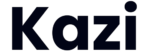
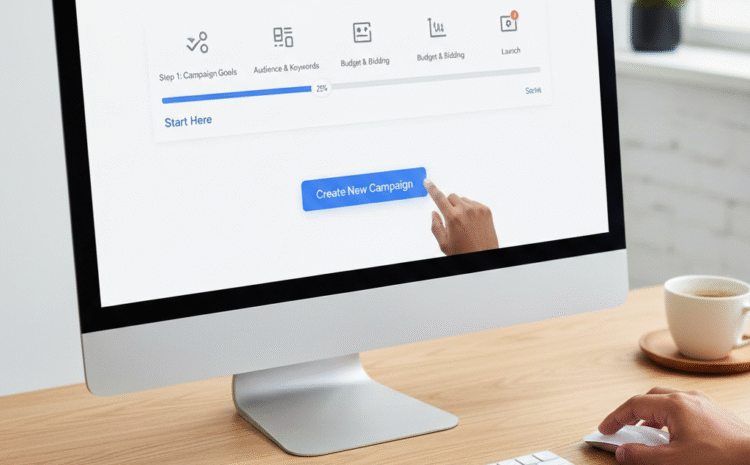









Write a Comment