Google Ads Campaign Manager Budget
Master Your Budget: The Essential Guide to Using the Google Ads Campaign Manager
Managing your advertising budget effectively is one of the greatest challenges in digital marketing. With millions of businesses competing on Google every single day, every click counts. That’s why mastering the Google Ads Campaign Manager is essential if you want to run profitable ads, avoid budget waste, and scale your business with confidence.
This guide will walk you through everything you need to know , from setting up campaigns and understanding bidding strategies to optimizing ad spend and using automation wisely. Whether you’re a total beginner or looking to refine your skills, this is your go-to resource.
Table of Contents
- Introduction
- What is Google Ads Campaign Manager?
- Why Budget Management Matters More Than Ever
- Understanding Google Ads Structure
- How to Set Up Your First Campaign Properly
- Budgeting Fundamentals: Daily Budget vs. Monthly Spend
- Mastering Bidding Strategies
- Keyword Research for Budget Efficiency
- Crafting High-Quality Ads That Cheaper Clicks
- Improving Your Quality Score
- Using Ad Extensions to Maximize Value
- Smart Campaign Optimization Techniques
- How to Monitor Performance Like a Pro
- Budget Allocation Strategies
- Using Google Ads Tools & Reports
- Automation: When to Use and When to Avoid
- Common Budgeting Mistakes (and How to Avoid Them)
- Advanced Tactics for Scaling Profitably
- Real-World Scenarios & Examples
- Final Thoughts
1. Introduction
Digital advertising is no longer optional—it’s a necessity. If you want your business to grow, you need visibility, traffic, and a consistent way to reach customers. Google Ads provides exactly that.
But here’s the catch:
Google Ads can either skyrocket your business or drain your wallet—depending on how you manage your budget.
The Google Ads Campaign Manager is the control center where all your campaign activities happen. When you know how to use it strategically, you gain full control over your ad spend, audience targeting, and campaign performance.
This guide will teach you how to master this platform so you can:
✔ Save money
✔ Spend smarter
✔ Get higher ROI
✔ Scale your business efficiently
2. What is Google Ads Campaign Manager?
Google Ads Campaign Manager (often simply called the Google Ads dashboard) is where you:
- Create and manage campaigns
- Set budgets and bidding rules
- Track performance
- Optimize targeting
- Control where your ads appear
- Monitor conversions
- Adjust your spend in real-time
It’s essentially the brain of your advertising operation.
Inside the dashboard, you’ll find:
- Campaigns
- Ad groups
- Ads & assets
- Keywords
- Audiences
- Budget settings
- Reports
- Tools & experiments
If you master this dashboard, you master your budget.
3. Why Budget Management Matters More Than Ever
Competition is rising. Click prices are rising.
Customer attention is shrinking.
This means:
Poor budget management = wasted money + lower ROI
But if you learn how to control and optimize your Google Ads spending, you will:
✔ Reduce wasted clicks
✔ Improve Quality Scores
✔ Increase ad visibility
✔ Pay less per click
✔ Maximize conversions
Mastering budget controls is one of the top skills for any Google Ads specialist or business owner.
4. Understanding Google Ads Structure
To master spending, you must understand how Google Ads works internally.
Google Ads has 3 levels:
1. Campaign Level
This is where you control:
- Campaign type
- Goal (sales, leads, traffic, awareness)
- Budget
- Bidding strategy
- Locations
- Networks
- Start/end dates
2. Ad Group Level
Controls:
- Keyword grouping
- Ad themes
- Audience targeting
- Placement settings
This level determines how your ads are organized and whom they target.
3. Ad Level
Here you create:
- Headlines
- Descriptions
- Extensions
- Final URL
- Display paths
This is what users see.
Mastering this structure is key to efficient spending.
5. How to Set Up Your First Campaign Properly
Many advertisers lose money before their ads even begin because they set up campaigns incorrectly.
Follow this blueprint:
Step 1: Choose the Right Goal
Selecting the wrong goal leads to overspending.
Recommended for beginners:
- Leads
- Sales
- Website Traffic
Avoid “Brand Awareness” unless you have a large budget.
Step 2: Choose Campaign Type
The most budget-friendly options are:
- Search Campaigns
- Performance Max (if you have conversion tracking)
- Display Remarketing
Avoid Display for cold audiences until you gain experience.
Step 3: Select Locations Carefully
Don’t target:
❌ Entire countries
❌ Large radius areas
❌ Locations irrelevant to your business
Always choose:
✔ Specific cities
✔ Zip codes
✔ High-converting regions
✔ Exclude low-performing locations
Step 4: Set a Proper Budget
Start with:
- $10–$20/day for beginners
- $30–$50/day for medium competitive niches
- $100+/day for competitive markets (law, finance, tech)
You can adjust after gathering data.
Step 5: Choose the Right Bidding Strategy
This is one of the major budget-saving areas.
More on bidding in Section 7.
Step 6: Create Tight, Relevant Ad Groups
Avoid broad themes.
Good example:
“Organic dog food 10kg”
Bad example:
“Dog food,” “Dog treats,” “Pet shampoo”
Step 7: Write Relevant Ads
Use main keyword in:
✔ Headline 1
✔ Headline 2
✔ Description
This increases Quality Score and reduces costs.
6. Budgeting Fundamentals: Daily Budget vs. Monthly Spend
Google allows you to set:
- Daily budgets
- Monthly maximums
Here’s how it works:
If your daily budget is $10:
Google may spend up to $20 on high-opportunity days.
But it will not exceed $300 in a month (approx. 30 days × $10).
Understanding this helps avoid panic when you see higher daily spend.
7. Mastering Bidding Strategies
Your bidding strategy is one of the most important factors for budget control.
Here are the main bidding options:
1. Manual CPC
Best for beginners
✔ Full control over cost per click
✔ Helps prevent overspending
✔ Ideal for small daily budgets
2. Maximize Clicks
Google tries to get as many clicks as possible.
✔ Good for traffic campaigns
❌ Risk of low-quality clicks
Set a bid limit to avoid overspending.
3. Maximize Conversions
Great when you have 15–30 conversions/month.
Google uses AI to get cheaper conversions.
4. Target CPA (Cost Per Acquisition)
Example:
“Get me leads for $5 each.”
✔ Very powerful
❌ Needs solid conversion data
5. Target ROAS
Used in eCommerce
Example:
“For every $1 I spend, bring $4 in revenue.”
Best Bidding Strategy for Budget Control:
Start with Manual CPC, then switch to Smart Bidding after enough data.
8. Keyword Research for Budget Efficiency
The most powerful way to reduce cost is selecting the right keywords.
Use these keyword types:
1. Exact Match
Best for budget control
✔ Highest relevance
✔ Lowest waste
2. Phrase Match
Moderate reach
✔ Good balance between traffic & cost
3. Broad Match (Avoid as Beginner)
❌ Too wide
❌ Wastes budget quickly
Only use broad match with automated bidding and strong negatives.
Use Long-Tail Keywords
Example:
Instead of “lawyer”
Use “affordable divorce lawyer Dhaka”
Long-tail keywords are cheaper and convert better.
9. Crafting High-Quality Ads That Attract Cheaper Clicks
Your ad strength influences:
- CPC
- Impression share
- Quality Score
- Visibility
Tips for better ads:
✔ Use primary keyword in headline
✔ Add strong benefits
✔ Add call-to-action
✔ Create emotional connection
✔ Add numbers (prices, discounts, results)
✔ Match search intent
Examples:
Headline:
“Affordable Digital Marketing Services – Grow Your Sales Today”
Description:
“Get expert Google Ads management with proven results. Increase leads, lower cost, and scale your business. Contact us now for free consultation.”
10. Improving Your Quality Score
Quality Score =
Ad Relevance + Landing Page Experience + Expected CTR
Higher Quality Score = Lower CPC.
To improve:
- Make ads relevant
- Improve landing page load time
- Match keywords to ad copy
- Use responsive search ads
- Add sitelinks, callouts, and structured snippets
11. Using Ad Extensions to Maximize Value
Google Ads recommends using 4+ extensions.
Best extensions:
- Sitelinks
- Callouts
- Structured Snippets
- Call Extensions
- Location Extensions
- Lead Form Extensions
Extensions increase your ad size → higher CTR → lower CPC.
12. Smart Campaign Optimization Techniques
To save budget:
1. Add Negative Keywords
Avoid irrelevant searches.
Examples:
If you sell premium shoes:
Negatives: “cheap,” “free,” “wholesale”
2. Optimize Device Targeting
Pause low-performing devices.
3. Adjust Bids by Time & Day
If your leads convert best at night, increase bids.
If mornings are bad, decrease.
4. Remove Low-Performing Keywords
Stop wasting money on unprofitable terms.
5. Pause Low-CTR Ads
Google shows best-performing ads more often.
13. How to Monitor Performance Like a Pro
Daily checks:
✔ Cost
✔ Clicks
✔ CTR
Weekly checks:
✔ Keyword performance
✔ Ad performance
✔ Conversion rate
Monthly checks:
✔ CPA
✔ ROAS
✔ Impression share
✔ Landing page performance
14. Budget Allocation Strategies
How to distribute money across campaigns:
1. Use 70/20/10 Rule
- 70% → Best-performing campaigns
- 20% → Testing new keywords
- 10% → Experiments
2. Funnel-Based Budgeting
Top of funnel → 20%
Middle → 30%
Bottom → 50%
3. Location-Based Budgeting
Spend more on high-converting regions.
15. Using Google Ads Tools & Reports
Key areas in Google Ads dashboard:
- Search Terms Report
- Auction Insights
- Recommendations Tab
- Keyword Planner
- Performance Planner
- Asset Report
- Audience Manager
These tools help refine spending and maximize ROI.
16. Automation: When to Use and When to Avoid
Automation can help, but only when used correctly.
Use automation when:
✔ You have conversions
✔ Campaigns run consistently
✔ You have enough data
Avoid automation when:
❌ You have a small budget
❌ You lack conversion tracking
❌ You’re still testing keywords
17. Common Budgeting Mistakes (and How to Avoid Them)
Avoid these errors:
- Using broad match too early
- Targeting entire countries
- Not using negative keywords
- Ignoring landing page quality
- Overusing automation
- No daily checks
- Not separating branded & non-branded keywords
- Running too many campaigns with small budget
- Ignoring Quality Score
- Not tracking conversions
18. Advanced Tactics for Scaling Profitably
Once you’re stable:
1. Use Target CPA for lower acquisition cost
2. Use Performance Max for more conversions
3. Run remarketing campaigns
4. Scale top keywords
5. Increase budgets gradually (10–20% weekly)
19. Real-World Scenarios & Examples
Scenario 1:
A business spending $500/month reduces budget waste by adding negative keywords and switching from broad to exact match. CPA drops from $15 to $7.
Scenario 2:
An eCommerce brand uses Target ROAS and increases revenue by 4x with only a 20% increase in budget.
Scenario 3:
A small service business targets specific cities and increases lead quality by 60%.
20. Final Thoughts
Google Ads Campaign Manager is one of the most powerful advertising tools on the planet—but only if you know how to use it properly.
Master your:
✔ Budget
✔ Keywords
✔ Bidding strategies
✔ Quality Score
✔ Ad relevance
✔ Targeting
✔ Optimization cycles
Do this consistently and you’ll transform your Google Ads results, save more money, and scale your business with confidence.

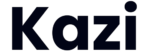










Write a Comment